Share Article :
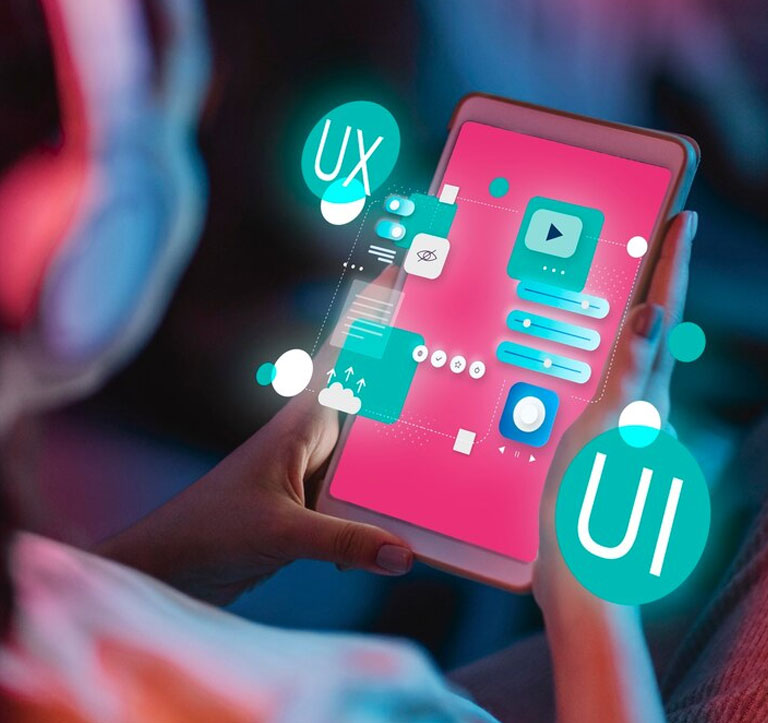
When designing a website’s navigation, choosing the right menu type is essential to enhance usability and user experience. Dropdown menus and mega menus are two popular choices, each with its own strengths and ideal use cases. Below is a detailed exploration of these menu types, their features, and guidelines for their application.
Dropdown Menus Introduction
Definition: Dropdown menus are compact navigation elements that display a vertical list of links when a user hovers over or clicks a menu item. They are typically hierarchical, showing parent and child relationships within the menu structure.
Features

Compact Design : Takes up minimal space on the screen
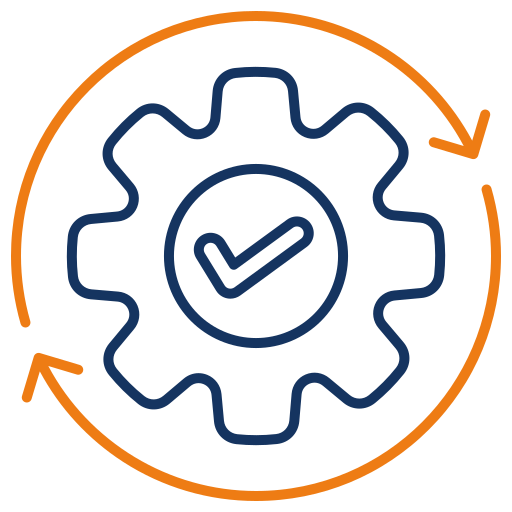
Ease of Implementation : Straightforward to design and implement.
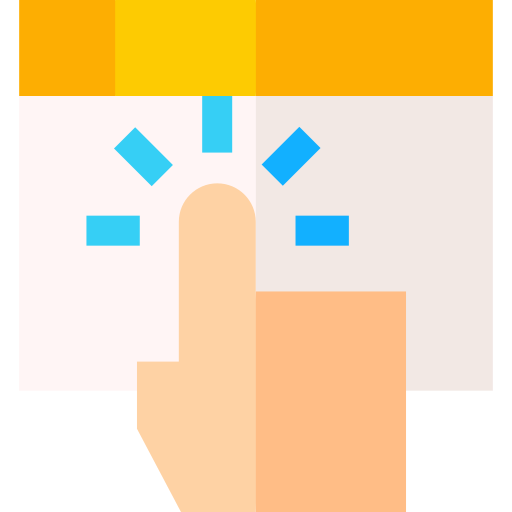
Hover or Click Interaction : Can be activated by mouse hover or click.
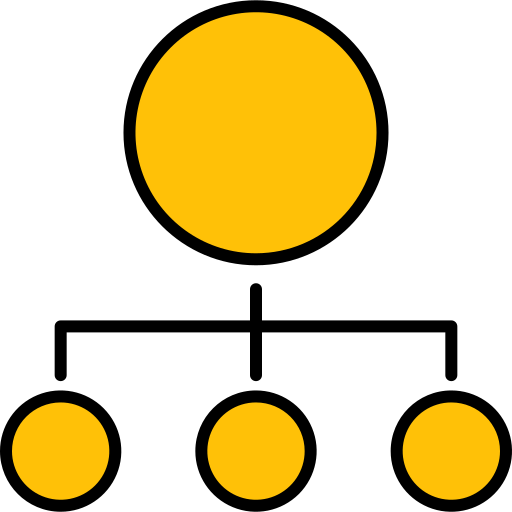
Hierarchical Structure : Ideal for websites with a simple hierarchy.
Advantages
– Saves screen space.
– Keeps the interface clean and uncluttered.
– Easy to understand and navigate for users familiar with basic website interactions.
Disadvantage
– May not accommodate many links without becoming cluttered.
– Can be challenging for mobile users if not optimized.
– Risk of being overlooked due to subtle visual cues.
Mega Menus Introduction
Definition: Mega menus are large, two-dimensional panels that group multiple links into categories and subcategories. They are often used for websites with extensive content.
Features
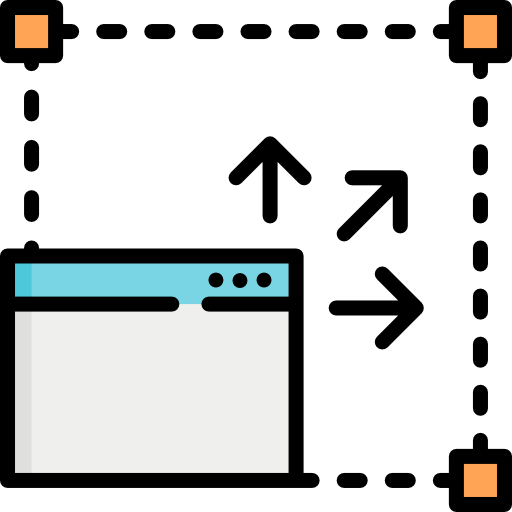
Expanded Design : Provides a broad layout that organizes content visually.
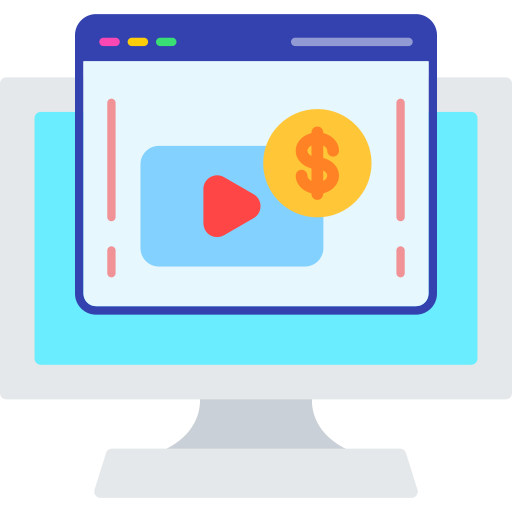
Rich Content Display : Can include images, icons, and even multimedia elements alongside links.
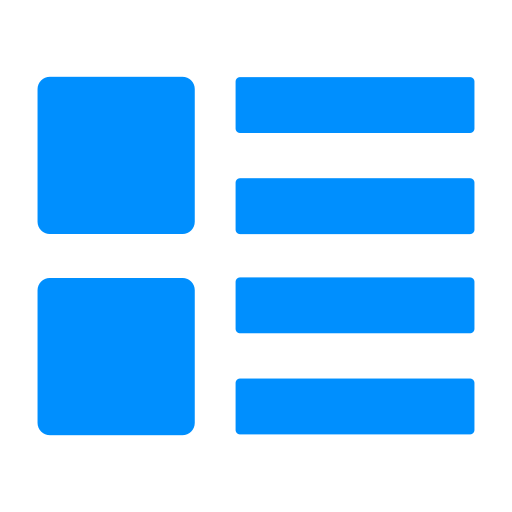
Multi-Column Layout : Presents categories and subcategories in a structured way.
Advantages
– Displays a large number of options clearly and efficiently.
– Reduces the number of clicks needed to access deeper pages.
– Improves discoverability for users unfamiliar with the site structure.
– Provides opportunities for branding with visual content.
Disadvantage
– Requires more design and development effort.
– Can overwhelm users if not well-organized.
– May be challenging to optimize for smaller screens.
Before we dive into specific techniques, it’s important to understand that a well-structured website navigation is crucial for a seamless user experience. Learn about the 7 essential practices for website navigation to improve your site’s usability and user satisfaction.
Comparison Between Dropdown Menus and Mega Menus
| Feature | Dropdown Menu | Mega Menu |
| Use Case | Simple website hierarchies | Complex websites with extensive links |
| Space Usage | Compact, single-column format | Expansive, multi-column layout |
| Content Capacity | Limited | High |
| Visual Appeal | Minimal | Rich and customizable |
| Interaction | Hover or click | Hover or click |
| Mobile Usability | Requires careful optimization | Challenging but feasible with design |
| Setup Complexity | Easy | More complex |
| User Familiarity | Suitable for basic navigation | Ideal for content-rich websites |

When to Use Dropdown Menus
Use When :
- The website has a simple structure with a limited number of categories and subcategories.
- Space-saving design is essential.
- You need a lightweight navigation solution
Avoid When:
- The site’s content is minimal, making the menu feel unnecessarily large.
- The majority of users access the site via mobile devices, and optimization isn’t feasible.
When to Use Mega Menus
Use When :
- The website has a complex structure, such as an e-commerce site or a large corporate site.
- You want to showcase multiple categories and subcategories at a glance.
- Visual elements like images or icons enhance navigation.
Avoid When:
- The site’s content is minimal, making the menu feel unnecessarily large.
- The majority of users access the site via mobile devices, and optimization isn’t feasible.
Performance and Technical Considerations
Efficient menu design is crucial for maintaining website performance and a smooth user experience.
- Code Efficiency : Use lightweight CSS and JavaScript to reduce loading times.
- Lazy Loading : For mega menus with rich content, load images or multimedia elements only when needed.
- Responsive Design : Ensure menus adjust seamlessly to different screen sizes and devices.
- Browser Compatibility : Test menus across major browsers to prevent rendering issues.
- SEO Considerations : Use semantic HTML for better crawlability and accessibility
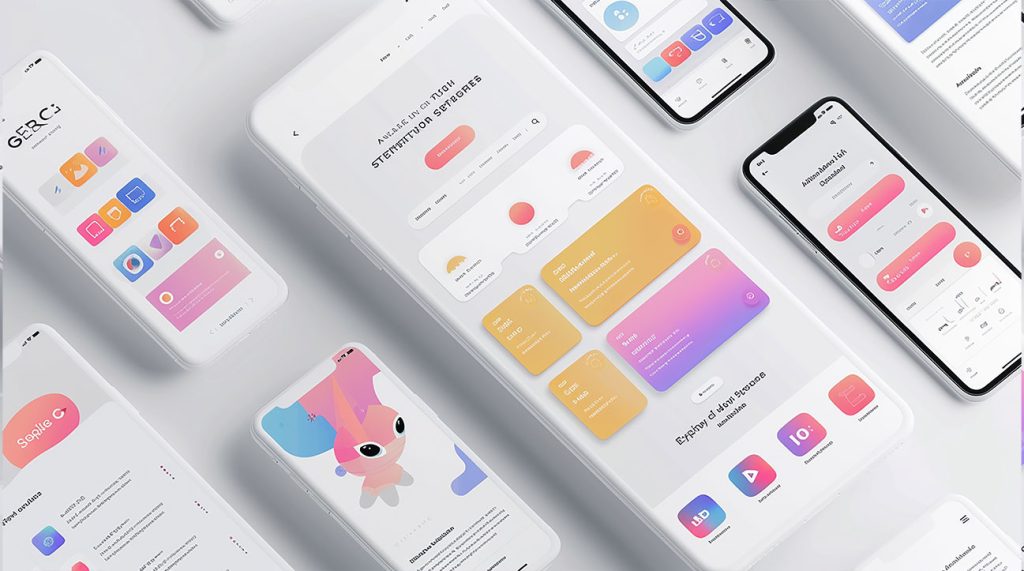
Examples of Good Practices
- Amazon : Uses a mega menu to organize a vast array of product categories with clear labeling and minimal clutter.
- Apple : Employs dropdown menus for a clean, elegant look that aligns with its branding.
- Zara : Features a hybrid approach, with dropdowns for main categories and a simple mega menu for detailed options.
- Airbnb : Highlights visual elements within its mega menu to guide users intuitively.
- BBC : Provides a mega menu with easy navigation across extensive content, ensuring clarity and hierarchy.
Analyzing these examples reveals the importance of simplicity, consistency, and visual hierarchy in menu design.
Future Trends in Navigation Design
Navigation design is evolving to keep pace with technological advancements and changing user behavior. Key trends include :
- Voice-Activated Menus : Integrating voice commands to enhance accessibility and user convenience.
- AI-Powered Personalization : Adapting menus dynamically based on user preferences and behavior.
- Micro-Interactions : Subtle animations to provide feedback and enhance user engagement.
- Augmented Reality (AR) : Leveraging AR for immersive navigation experiences.
- Mobile-First Design : Continuing to prioritize navigation optimized for smaller screens as mobile usage grows.
Staying ahead of these trends can give websites a competitive edge and cater to future user expectations.
Conclusion
Dropdown menus and mega menus both play significant roles in UX/UI design. Choosing the right menu depends on the website’s content structure, user needs, and overall design goals. Dropdown menus are ideal for straightforward navigation with minimal links, while mega menus shine in organizing extensive content and improving discoverability. Thoughtful application of these tools ensures a seamless user experience and aligns with the website’s objectives
Contact Us for UX/UI Services.
Share Article :
