Share Article :
Introduction
Facebook, as one of the leading social media platforms, provides numerous features to connect and engage with your audience. Two popular options for businesses and communities are Facebook Pages and Facebook Groups. While both serve unique purposes, it is essential to understand their key differences to maximize their potential. In this blog post, we will dive into the essential aspects of Facebook Pages and Groups, compare their features, and help you make an informed decision about which to use for your needs.
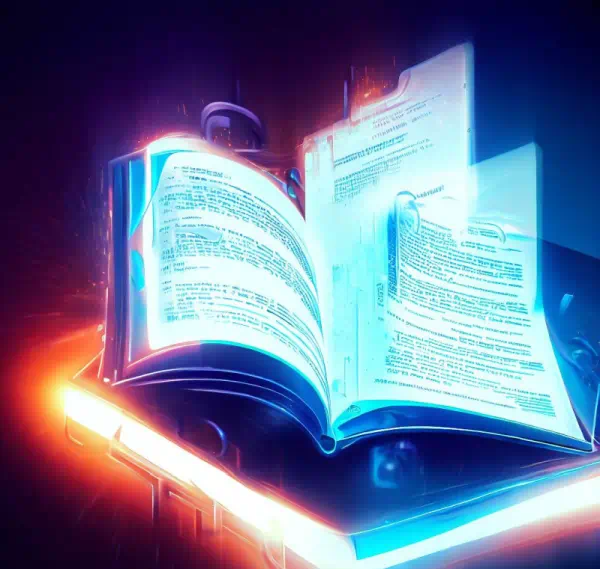
Facebook Pages: An Overview
Facebook Pages are public profiles specifically designed for businesses, brands, celebrities, and organizations. They allow you to create a professional presence on Facebook, share content, and interact with your audience.
Key Features:
- Public visibility: Facebook Pages are visible to everyone, even to those without a Facebook account. This increases your brand’s online presence and potential reach.
- Customization: Pages offer various customization options, such as adding a cover photo, profile picture, call-to-action buttons, and tabs to showcase your business information and content.
- Analytics: Facebook Pages provide access to Insights, which offers valuable information about your audience, engagement, and content performance.
- Advertising: Pages enable you to create and manage Facebook Ads to promote your products, services, or content to a broader audience.
Facebook Groups: An Overview
Facebook Groups are spaces where people with shared interests or goals can come together, engage in discussions, and collaborate. Groups can be public, private, or secret, depending on the desired level of privacy.
Key Features:
- Community building: Groups provide an environment to foster connections, discussions, and collaboration among members sharing a common interest or goal.
- Privacy options: Group admins can choose between three privacy levels – public, private, and secret – based on the desired level of visibility and access.
- Group management: Admins can establish rules, moderate content, and manage member requests, ensuring a healthy and safe space for discussions.
- Notifications: Group members receive notifications about new posts and activity, making it easier to keep up with the latest news and discussions.
Facebook Page vs. Facebook Group: Key Differences
- Purpose: Pages primarily focus on promoting a brand, business, or public figure, while Groups center around building communities and fostering discussions among members with shared interests.
- Visibility: Pages are always public, whereas Groups offer varying levels of privacy based on the admin’s choice.
- Engagement: Groups tend to generate higher engagement among members due to the interactive nature of the platform, while Pages rely more on the Page owner’s ability to create engaging content.
- Analytics and Advertising: Pages provide access to analytics and advertising tools, while Groups do not.
- Customization: Pages offer more customization options in terms of appearance and functionality than Groups.
Making the Right Choice: Facebook Page or Facebook Group?
Consider the following factors when deciding between a Facebook Page and a Facebook Group:
- Objective: If your primary goal is to promote your brand, products, or services, a Facebook Page is the best choice. If your focus is on building a community and fostering discussions, a Facebook Group is the way to go.
- Privacy: If you need a private or secret space for discussions, opt for a Facebook Group. For public visibility and maximum reach, choose a Facebook Page.
- Engagement: If you want to generate active discussions and member participation, a Facebook Group is ideal. If you want to establish a professional presence and share content with your audience, a Facebook Page will serve you well.
Conclusion
Both Facebook Pages and Facebook Groups offer unique benefits and serve different purposes. Understanding their distinct features and objectives will help you choose the best platform for your needs. Whether it’s promoting your brand through a Facebook Page
Share Article :
